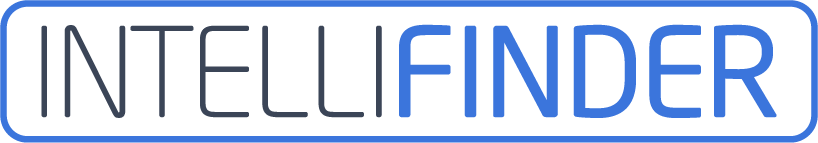Features for Field Operations Teams
Adhere to budgets, schedules, and regulatory requirements in your installation and service Tasks with our integrated modules, built on location-based task management, work documentation, and field resource handling. This gives you a clear overview of all your Projects, allowing you to better support your field technicians.
Explore our features that transform complex Projects into manageable workflows and discover how they can make your day more efficient – one function at a time.
Join the esteemed company





Modules: Sites • Multi-sites • categories
Get a clear overview of your locations and assets like industry professionals - without the burden
With IntelliFinder, you organise all work around Sites—dots on a map representing installations, hubs, or other assets to which you assign tasks.
- Provide your technicians with direct access to vital Site information on the go, so they can quickly locate an asset or job location and complete related Tasks, minimising wasted time.
- Manage multiple Sites in one area, such as panels in a solar park or a stand in an exhibition hall, with precise drawings in the Multi-sites module.
- Customise your Site structure with the Category module to gain an overview of locations and assets tailored to your specific needs.
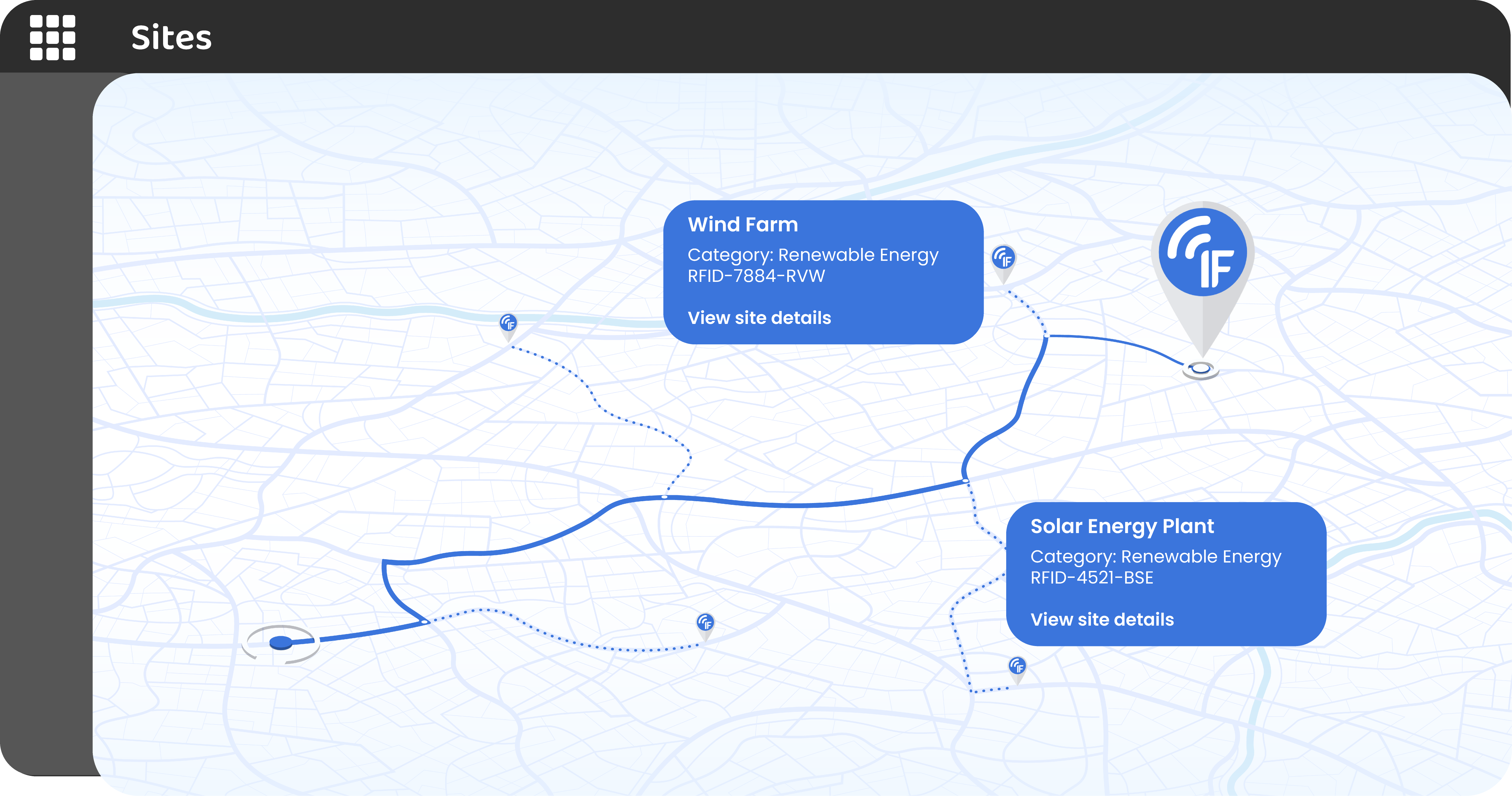
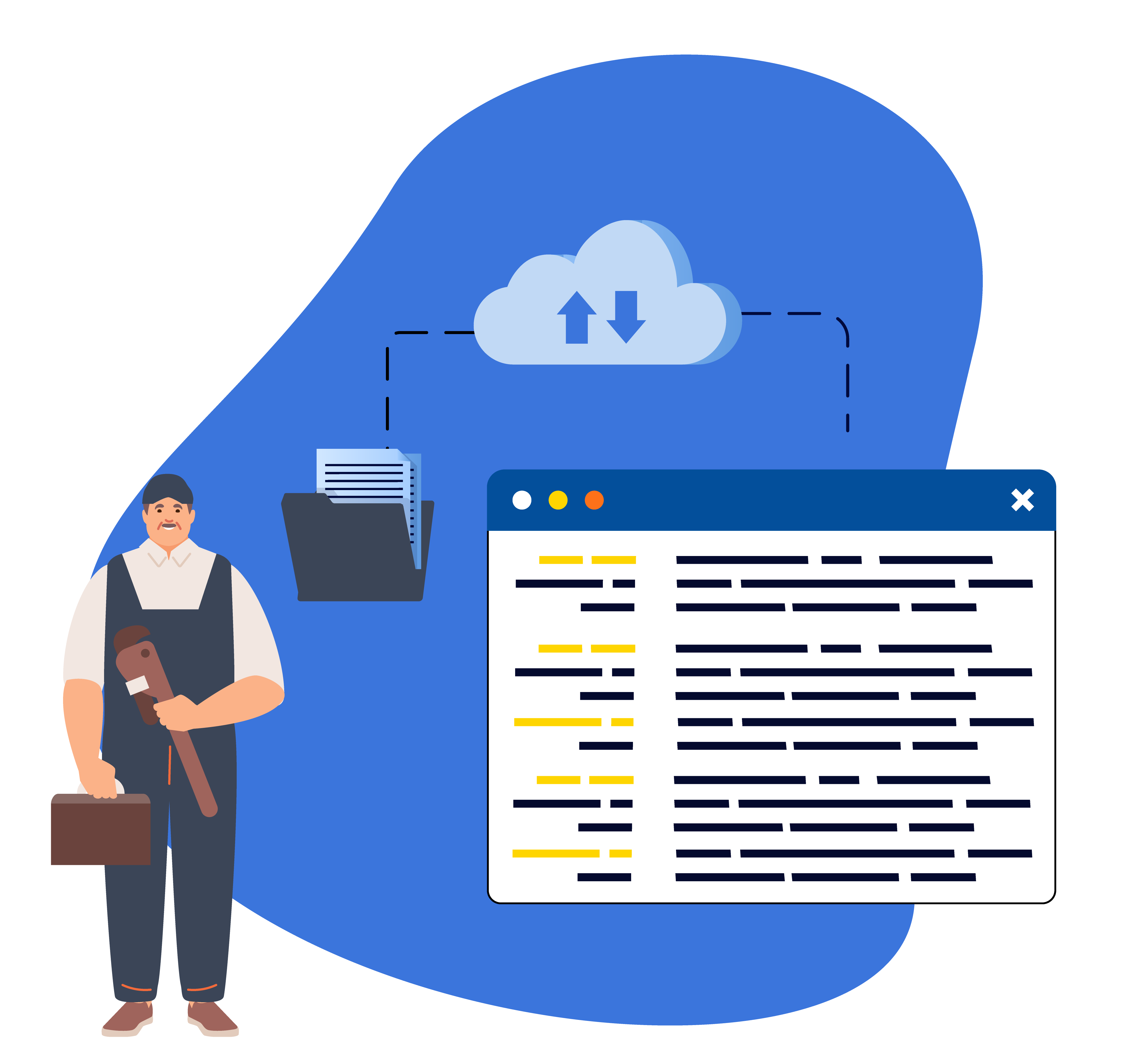
Modules: Tasks • Task Templates • Recurring Tasks • Projects
Extend your reach with location-based Task management for field technicians
Ensure field tasks are completed correctly and on time with IntelliFinder’s Task module. Create, assign, and track Tasks across your Sites, allowing your technicians to focus on their work and maintain an overview of their tasks and deadlines.
- Use Task templates and Recurring tasks to automate and standardise repeated activities, reducing the risk of errors and freeing up time for more important tasks
- Organise and manage Tasks under Projects for a structured overview of progress, helping you ensure adherence to deadlines and budgets.
- IntelliFinder can also act as an extension to your other systems, such as ERP or CRM, directly connecting them with your subcontractors and field technicians. This way, you gain access to relevant information and can send documentation back without compromising security in your other systems.
Coordinate your field service resources effortlessly
Managing field workers and subcontractors is as crucial as managing inventory and tools. IntelliFinder provides real-time visibility of your field workforce, allowing you to assign the nearest technician to urgent Tasks or reallocate workers efficiently. For example, if a repair is urgently needed, quickly identify and dispatch the closest technician. This optimises your team’s time, reduces response times, and keeps your projects on schedule.
Module: Forms
Optimise your workflows with IntelliFinder's Form module
Create customised Forms for task checklists, compliance, inspections, and more–with options for photo documentation, signatures, and other features.
- Technicians can easily document their fieldwork, with Form entries automatically converted into completed PDF Reports, reducing administrative burdens and speeding up reporting.
- Implement standard forms that ensure consistency, increased productivity, and compliance with industry standards, improving both safety and quality in the field.
- Your teams will experience less administrative hassle and fewer bottlenecks as task execution and reporting are streamlined, resulting in more efficient operations, higher quality, and saved time and resources.
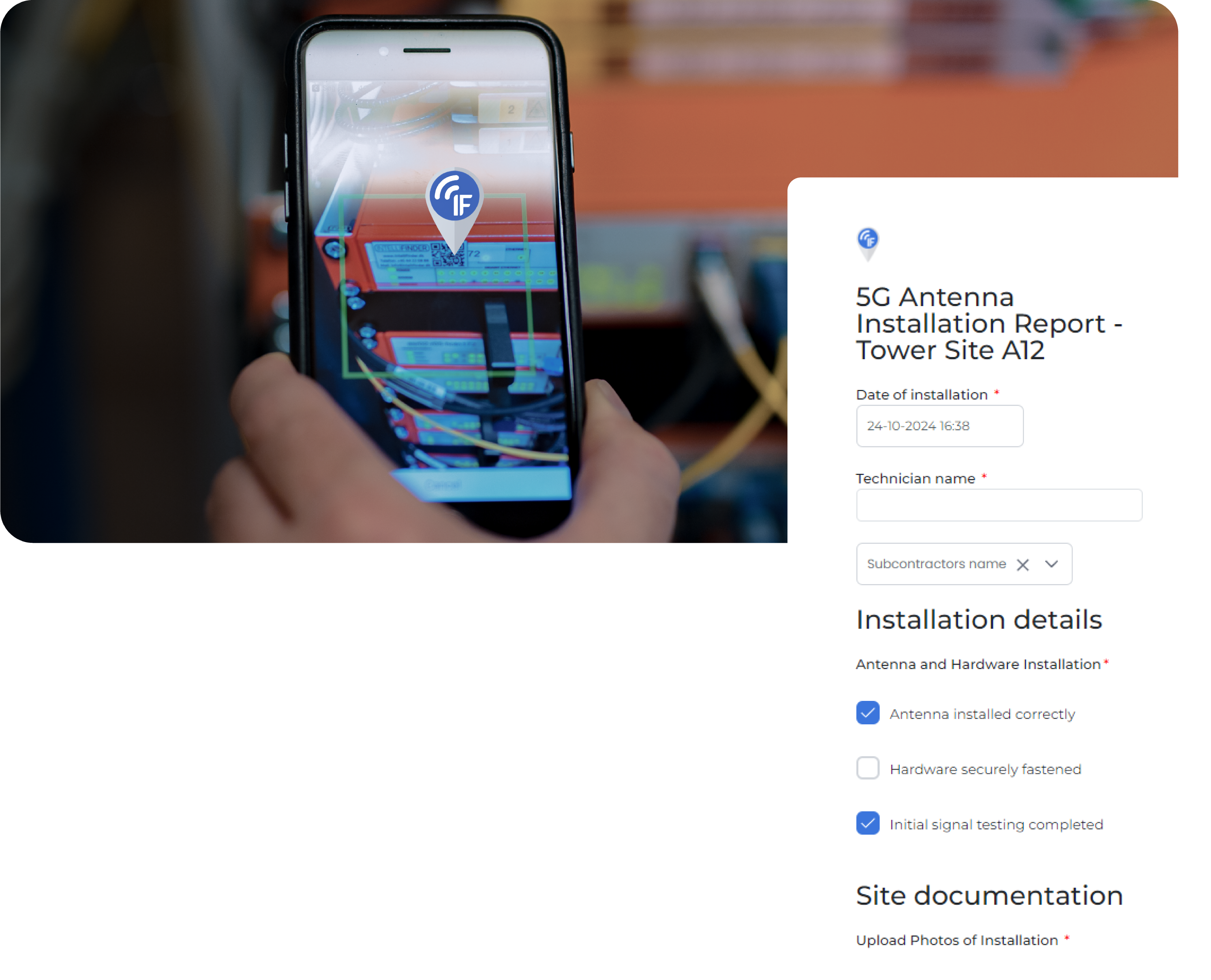
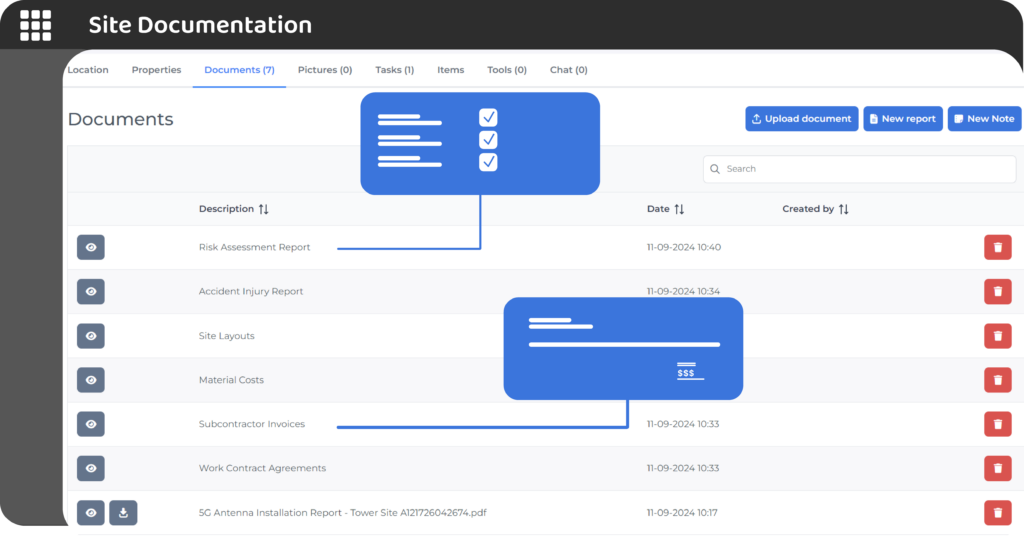
Modules: reports • notes
Generate and convert field reports to PDF with IntelliFinder
Easily generate Reports and Notes directly from fieldwork by converting form entries into PDF reports.
- Convert completed Forms into PDF reports directly from the field, strengthening documentation and communication with stakeholders and ensuring accurate and actionable data.
- Add and link important Notes to your Sites, ensuring critical details like meeting notes, error logs, and additional information are always available and never lost.
- By generating and storing both Reports and Notes in the system, you create a more organised workflow where all necessary data is collected and easily accessible, reducing the risk of errors and missing information.
Manage your workflows with Tasks, Task Templates, and Forms
Use IntelliFinder’s Task module to create efficient workflows by assigning Tasks and linking them to specific Sites. Decide whether to create multiple Tasks or a single Task with Sub-tasks within a Form for better structure.
For instance, in a construction project, set a main Task for Site preparation and use Sub-tasks for actions like surveying, grading, and utility installation. Forms help document each step, such as inspection results or material usage, capturing all data in real-time for reporting and compliance.
By structuring Tasks and using Forms effectively, you ensure a streamlined and well-documented workflow.
Modules: Management • Gantt
Visualise your project timelines with statistics and Gantt charts
You will be provided with a visual overview of your project timelines and progress using statistics and Gantt charts via the Management module and Gantt module, allowing you to optimise resource allocation and ensure timely task completion for increased efficiency and reduced risk of delays.
- The Management module offers visual statistics on project progress, enabling you to quickly identify bottlenecks, assess task status, and make informed decisions to keep projects on track.
- The Gantt module provides a visual overview of tasks and schedules down to 15-minute intervals, helping you identify planning conflicts and optimise time management to ensure deadlines are met.
- With the Gantt chart’s ability to make real-time adjustments, you can continuously adapt work plans, ensure smooth project flow, and keep your projects on course.
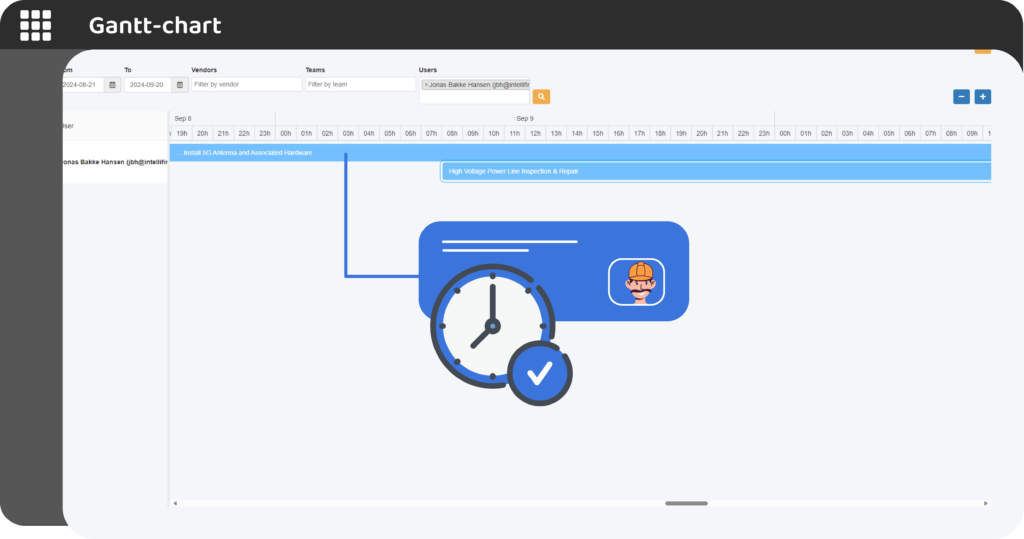
“IntelliFinder compromises none of your underlying security systems. It operates as a closed system designed for real-world use to provide the right locations, job details, and documentation in field as well as to collect fieldwork data for back office. Yes, it can integrate securely, but your subcontractors can use IntelliFinder without any risk to your core IT-infrastructure.”
Michael Kørschen – CEO & Partner at IntelliFinder
Modules: Inventory • Tools
Track and manage your inventory and Tools with IntelliFinder
With IntelliFinder’s Inventory and Tools modules, you can efficiently manage both materials and tools across multiple locations, ensuring everything is available, in good condition, and properly allocated.
- Keep track of tools and inventory in real-time, plan inspections, and avoid downtime by always having equipment in optimal condition and ready for use.
- Monitor all materials and tools accurately and allocate them to the correct Site at the right time, helping you optimise procurement and reduce unnecessary expenses.
- Manage all inventories and tools from a single platform, with options to export data and generate reports, providing clear insights and simplifying decision-making processes.
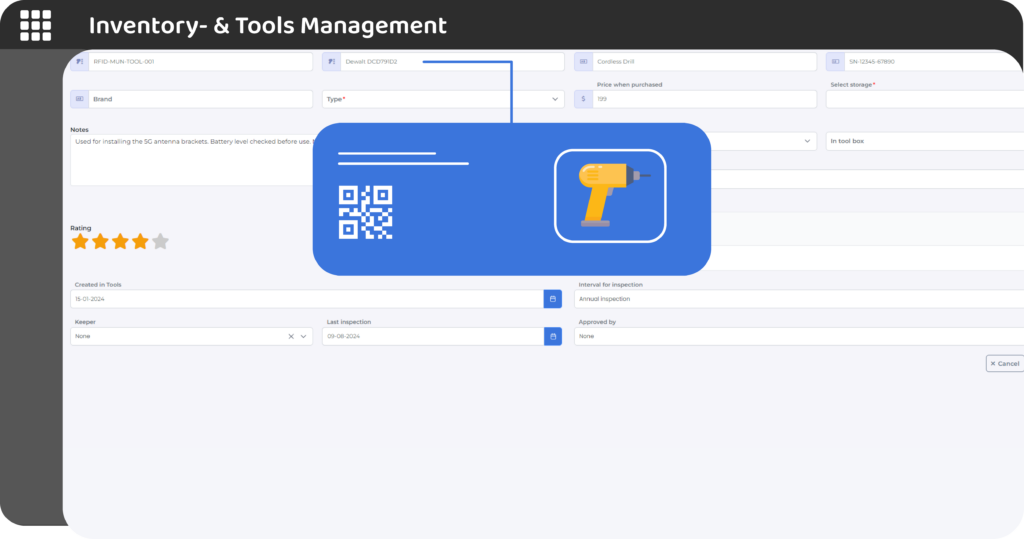
Modules: Tracking
Track your fleet and moving assets effortlessly
You can track your service vehicles, fleet, or valuable, movable assets directly on a clear, real-time map via our Tracking module and GPS trackers.
- Obtain precise and up-to-date information about your vehicles and movable assets across Sites, so you always know where your resources are and ensure they are where they need to be.
- Accurate GPS tracking minimises the risk of lost assets and reduces time wasted searching for them.
- Allocate the nearest service technicians to urgent Tasks to improve response times, minimise downtime, and reduce unnecessary transport time.
Case: TerraConnect & Odense Renovation uses IntelliFinder for tracking
TerraConnect and Odense Renovation faced significant challenges in managing their moving assets.
By implementing IntelliFinder’s tracking hardware, TerraConnect streamlined its fleet management, while Odense Renovation efficiently tracks containers across multiple Sites.
The result?
Practical benefits of effective asset management, such as reduced operational costs and improved service delivery.


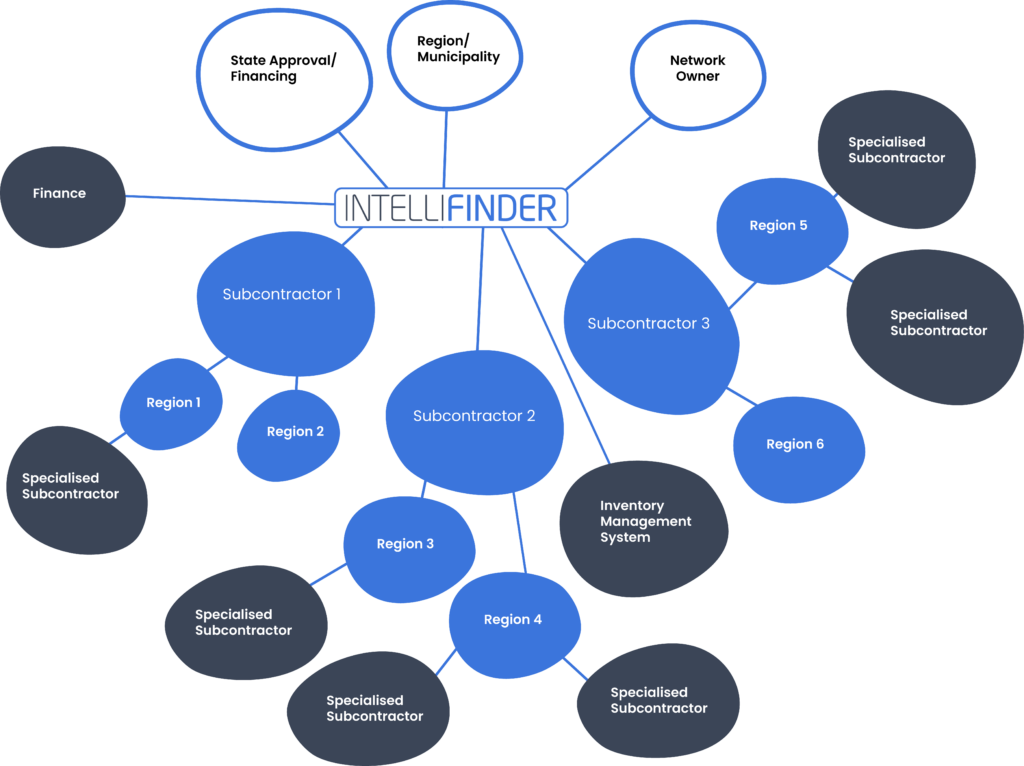
Modules: Contacts • Subcontractor • user management
Organise your users, subcontractors, and contacts for optimal project performance
With IntelliFinder’s User Management and Contact modules, you can easily manage both internal and external users (e.g., subcontractors), customise their permissions, and maintain all contact information in one place. This ensures optimal communication and collaboration across projects.
- Assign customised roles and access rights to employees and stakeholders across teams and departments.
- Create and manage companies as subcontractors in your database, assign tasks, and collect standardised documentation to ensure quality and reduce administrative burdens.
- Keep all contact information organised and up to date, allowing you to quickly inform the right people about project changes and avoid delays and misunderstandings.
Manage all your fieldwork documentation in one place
IntelliFinder streamlines your field operations by centralising all documentation on a single platform. Keep a comprehensive work history to ensure projects continue smoothly, even if a subcontractor goes bankrupt or an employee is unavailable.
Attach standard operating procedures, asset details, and relevant documents directly to Tasks to ensure correct procedures are always followed. During a Site inspection, instantly access and update maintenance logs or safety checklists in real-time, keeping everything up to date. Generate precise documentation for client billing or subcontractor validation without delays, saving time and minimising errors. Quickly produce safety reports to meet legal compliance requirements.
Module: Tracé
Visualise and manage your routes with IntelliFinder´s Tracé module
You can create traces on the map that show routes for roads, railways, power lines, or fibre infrastructure. While your Sites are ‘dots on a map’, your traces are ‘lines on a map’ that can include Site locations along the route.
- The Tracé module gives you a visual overview of mapped traces on specific GPS locations, helping you plan and manage geographical areas accurately and efficiently.
- Create and edit traces by importing KML files or by adding markers directly on the map. You can add details such as names, sites, colours, and key values, making it easy to organise and customise your locations as needed.
- The Tracé module allows you to search and keep track of traces by displaying names, creators, creation dates, and last updates, ensuring you always have access to up-to-date and relevant information for better decision-making.
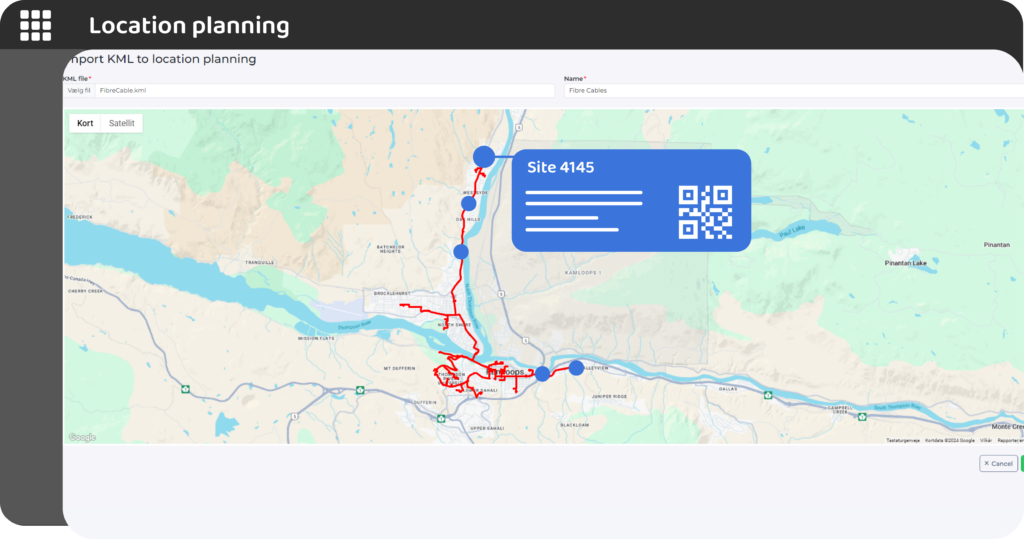
Modules: Home • Notifications
Stay informed with custom Project and Task Notifications
In IntelliFinder, the start page is called “Home.” Here, you choose which information you want to see first upon login, while the Notification function keeps you updated on important Projects and Tasks in real-time.
- Customise the home page according to your needs with the most important Tasks, Projects, and information, so you always have the most relevant overview at hand.
- With search and filtering functions, you can quickly find and focus on what matters most, reducing wasted time and increasing productivity.
- Receive tailored Notifications on important Projects and Tasks, ensuring that you and your team are always up to date on the status and can respond quickly.
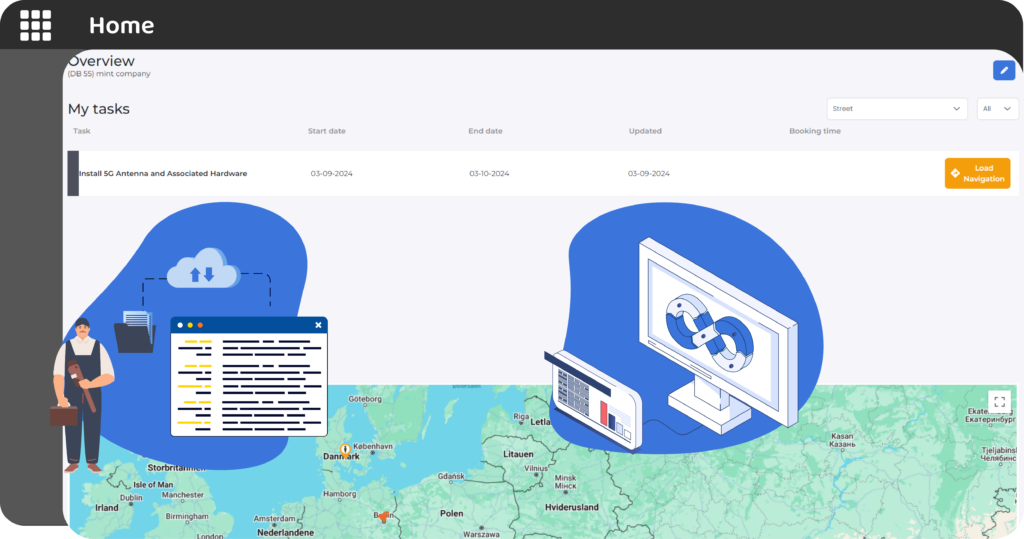
Manage all your fieldwork documentation in one place
IntelliFinder streamlines your field operations by centralising all documentation on a single platform. Keep a comprehensive work history to ensure projects continue smoothly, even if a subcontractor goes bankrupt or an employee is unavailable.
Attach standard operating procedures, asset details, and relevant documents directly to Tasks to ensure correct procedures are always followed. During a Site inspection, instantly access and update maintenance logs or safety checklists in real-time, keeping everything up to date. Generate precise documentation for client billing or subcontractor validation without delays, saving time and minimising errors. Quickly produce safety reports to meet legal compliance requirements.
Tell us about your operational challenges & explore the options
Get in touch with our sales team
Denmark (HQ)
IntelliFinder A/S
+ 45 44 22 08 88
Address:
Ørbækvej 266, 1.th
5220 Odense SØ
Denmark
CVR: 30282671
Access our system:
Germany
IntelliFinder GmbH
+ 49 40 74306187
Address:
Oststraße 26
22844 Norderstedt
Germany
© 2025 by IntelliFinder A/S